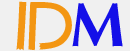This sensor connects to any device with a Digital
Input.
This is how you connect the 3527 to a Phidget board that does not
have 12V power such as the 1018, 1012 and 1203 using our 12VDC Power
Supply:
Connect the +12 wire from the Power Supply (that's the one with
the white line) to the 3527 Brown wire.
Connect the 3527 Black wire to a Digital Input on the 1018.
Connect the Power supply Ground Wire and the 3527 Blue wire to
the Digital Input Ground connector on the 1018.
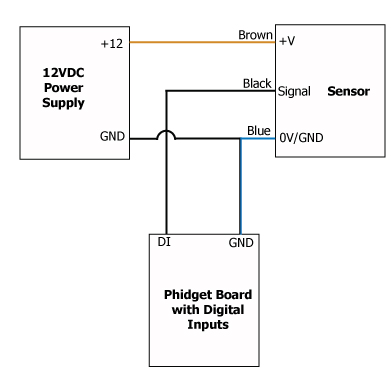
Note: When the 3527 is connected
to a 1012, it will behave as a Normally Close (NC) sensor instead
of Normally Open (NO).
The 3527 can also be used with the 1144 - 12V Sensor Adapter if you
want to connect to a device with an analog input without worrying
about providing a 12V power supply.
For boards that have power input, if the supplied power is within
12-24VDC, the +V line can be connected to the terminal block, powering
the sensor from the Phidget. The 1019,
1073, and 1063
all accept external power.
|